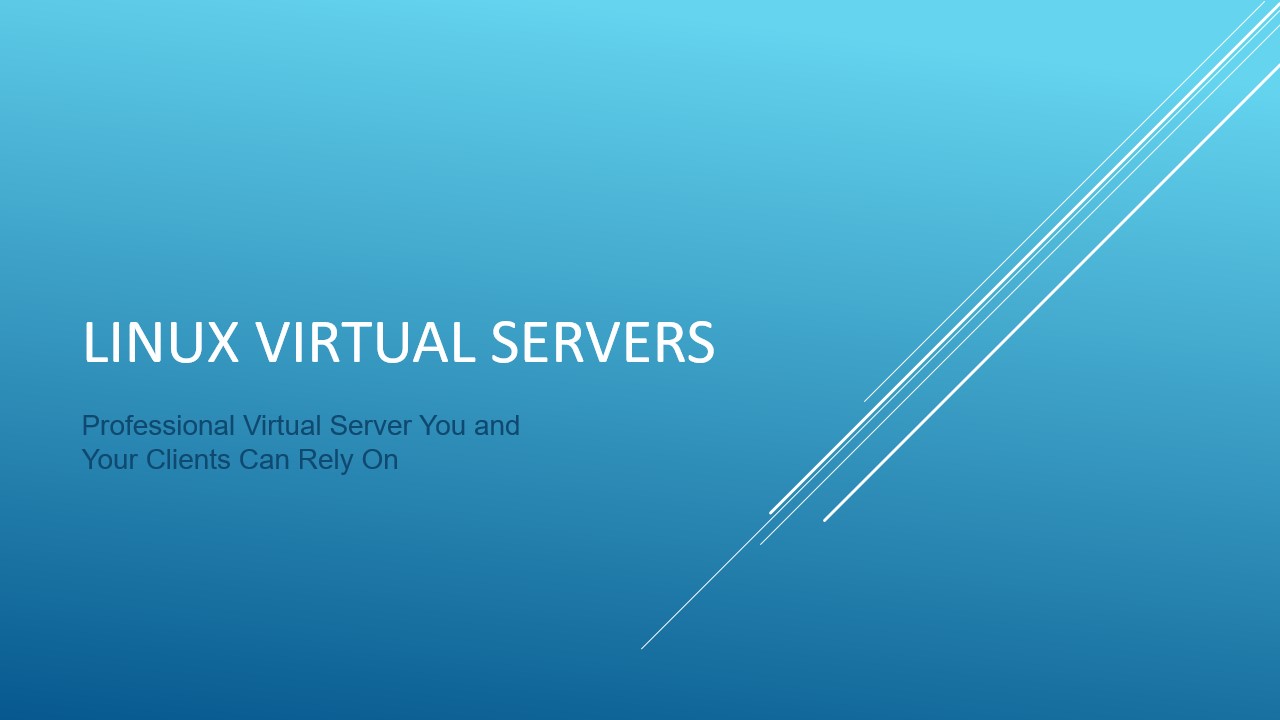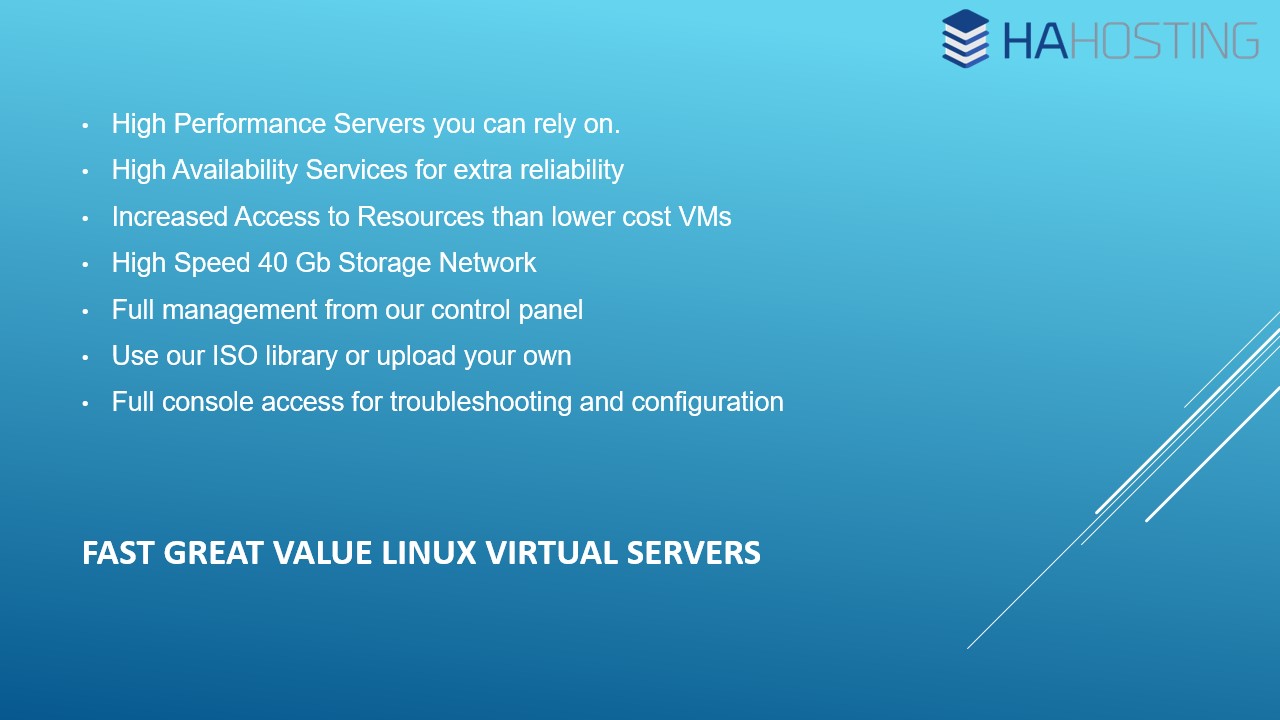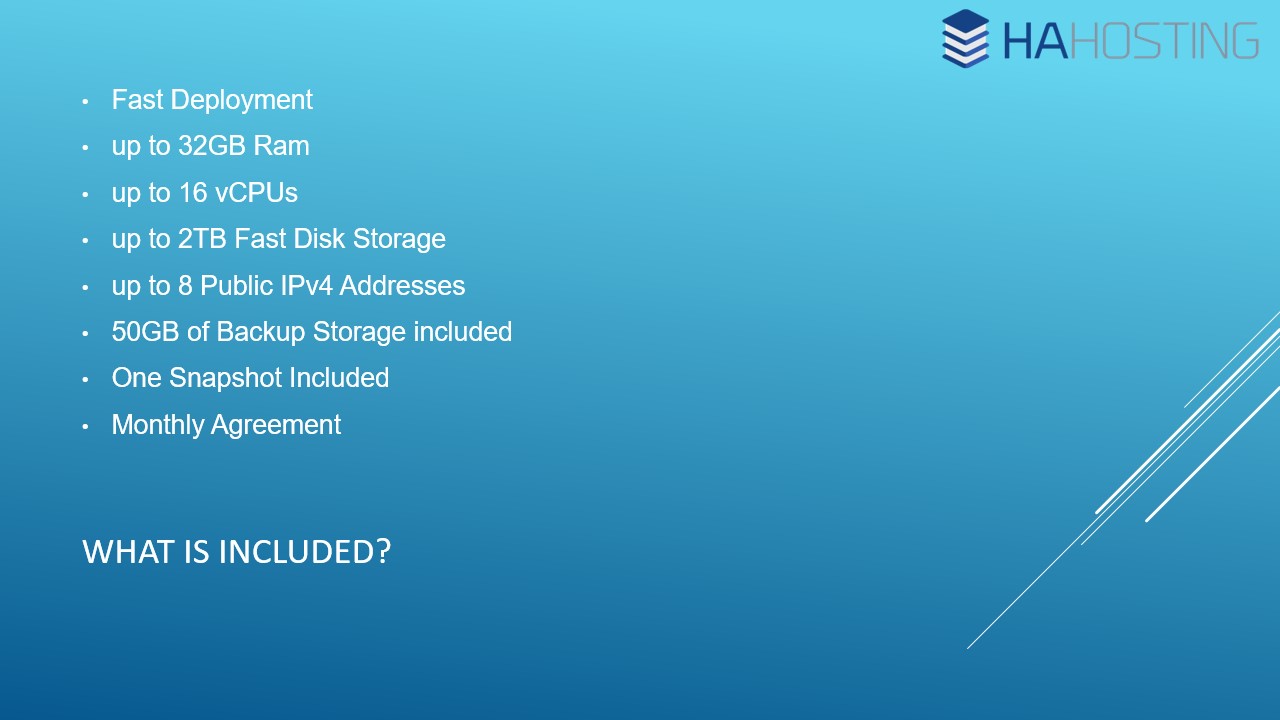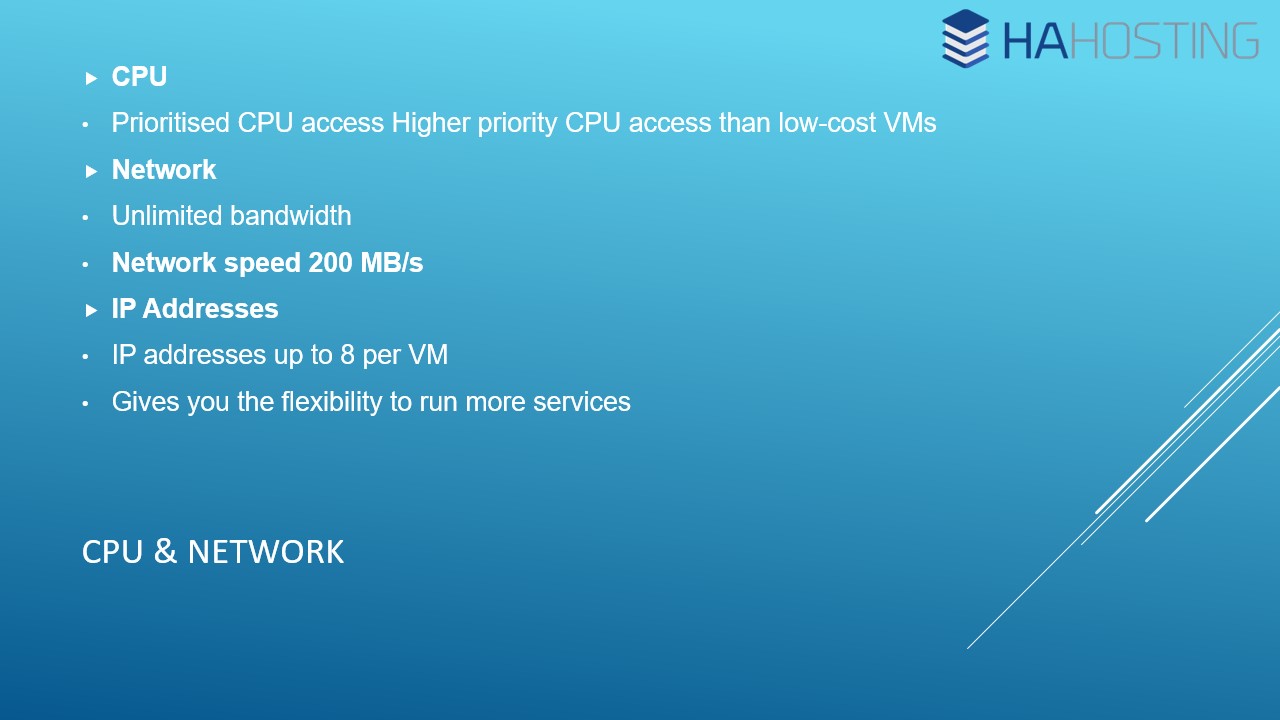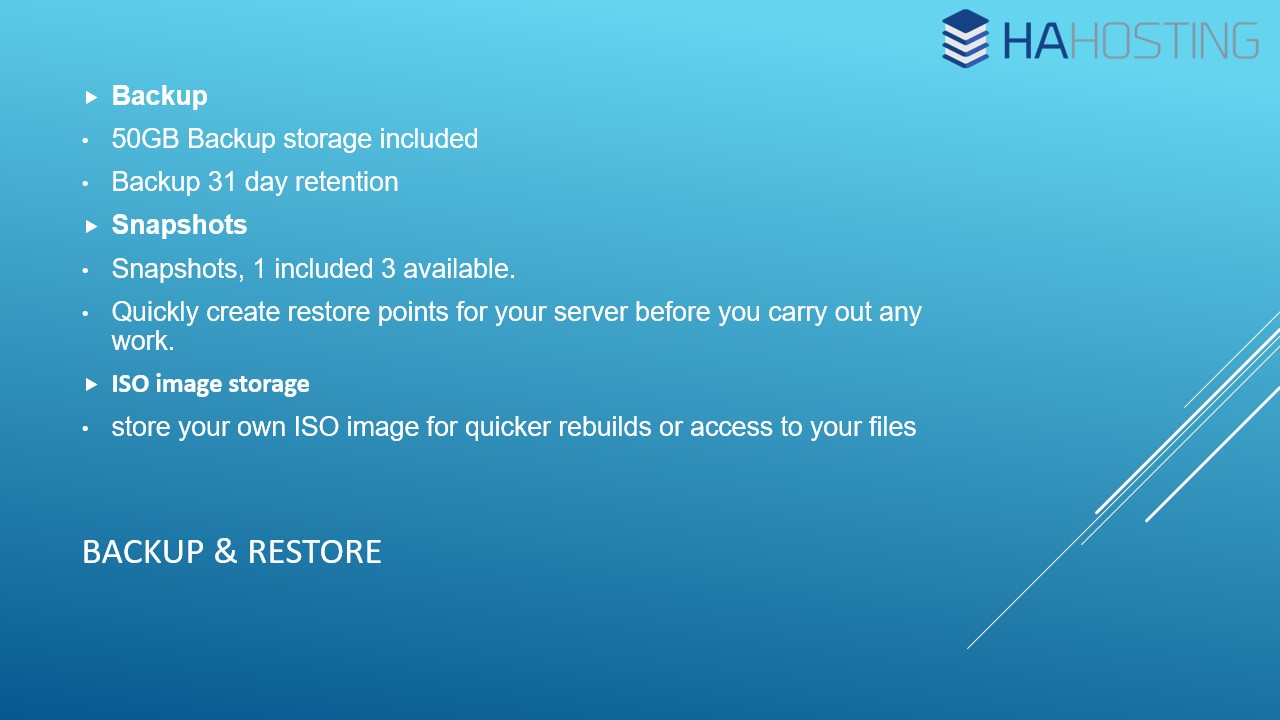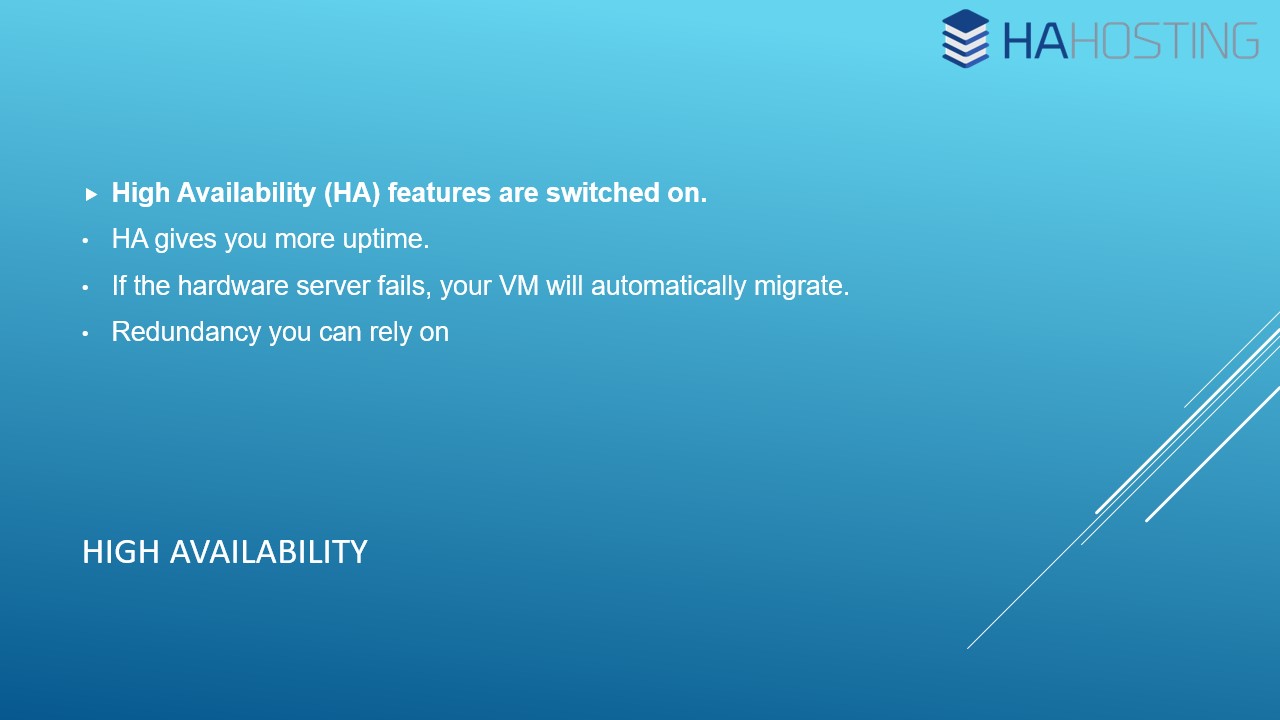What Can You Expect?
Fast Deployment
Deploy your Linux Cloud Servers in seconds.
Fast Deployment
Ceph Storage Means Faster Linux Cloud Servers
Expert Support
Our team are experts with Virtual Servers. We'll help however we can!
Expert Support
Having trouble or need some advice?
Not a problem!
We're to help!
Your Choice of OS
Your Linux Distro from a local library or ISO
Your Choice of OS
Debian
Alma
Ubuntu
Centos
Or your own which you can install from the console.
Flexible Server Resources
Upgrade and Downgrade your services in minutes.
Made to be Flexible
Adjust your package to meet your changing requirements.
Here to Help
Whatever you need just ask
We are here for you
Here to Help
Let us know what you need.
Download Our Free Virtual Servers Buyers Guide
Download our free Buyers Guide for Virtual Servers.
It's got everything you need to know and what to ask about when you're considering buying a Virtual Server.
Testimonials
See What Our Customers Have to Say About Us
Cloud Hosting Features
- Overview your Servers, perform basic management
- View your allocated and available resources.
- Perform server upgrades and downgrades.
- Increase and decrease Account Resources as required.
- Create and restore Unlimited Backups using backup storage (Not for DR).
- Use any ISO image to install an operating system or use our library
- Rename Servers to suit you
- Perform rDNS management from our control panel
- View simple System Logs
- Manage IP Addresses, remove or assign an IP address to a server.
- Understand your costs with a breakdown of resource costs,
- Request cancellation, if required.
We provide a range of simple tools for you to manage your server so that you don’t have to wait for support and stay in complete control.
General
- Console access
- Reboot
- Shutdown
- Rebuild from image
- Control HA function
- Scale RAM and CPU cores
- Boot order (need to investigate adding two pools to Cloud hosting account)
- ISO image (allows you to attach, detach to a server)
- Reverse IP management
- Delete
Add, edit and remove network connections as you need to
- Expand Disks
- Connect to additional Disks
- Remove Disks
- Manage, restore or delete existing backups
- Create a backup schedule
- Delete a backup schedule
- System action logs
- Usage
- Simple and easy to understand graphs